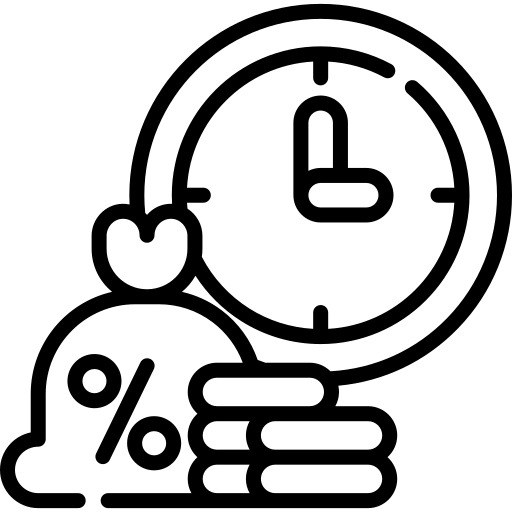What is Time Attendance System?
Time Attendant is a program used to collect data by scanning fingerprints to record individuals’ details within a company. It can also be used in conjunction with card readers to record time in and out for calculating work hours, such as tardiness, absences, late arrivals, or overtime. This program can be paired with Payroll System for salary calculations.
Key Features
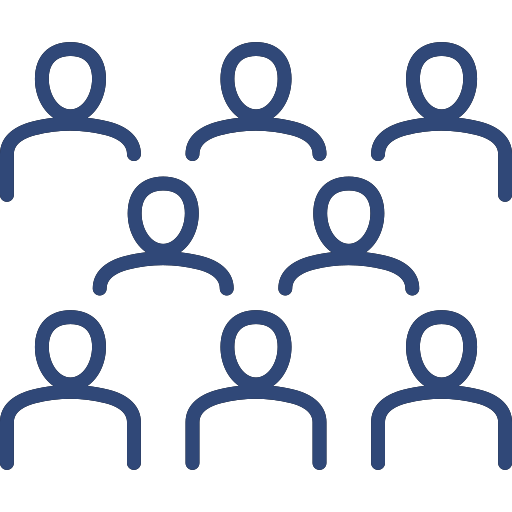
Supports management across multiple departments

Can calculate overtime (OT)

Able to view individual reports

Supports files from fingerprint recording devices
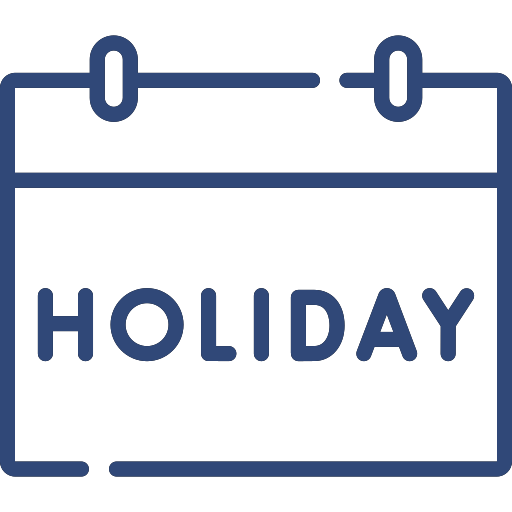
Can set company holidays

Real-time reporting

Program features













Supports individual employee timekeeping records.
Compatible with card swiping machines or fingerprint scan.
Generates various reports such as time sheets, OT reports, etc.
Allows user-defined conditions.
Calculates overtime and generates reports accordingly.
Imports data into a central database.
Automatically processes time-related data for attendance.
Aids in human resource development and management.
Filters and rectifies input errors quickly and easily.
Allows detailed deductions for lateness and absenteeism.
Supports special conditions for overnight shifts.
Works seamlessly across multiple shifts automatically.
Integrates smoothly with payroll systems.
Employee time recording system







Designed for Windows applications.
Operates on Cloud Service DB format, directly recording data into the central database.
Facilitates detailed tracking of employee clock-in and clock-out times by department.
Efficiently supports task transfers between departments.
Enables managers to analyze and evaluate employee performance and manage workload accordingly.
Allows for report generation based on timeframes, departments, or individual employees.
Empowers managers to use employee data for cost accounting across departments, similar to cross-departmental employees.
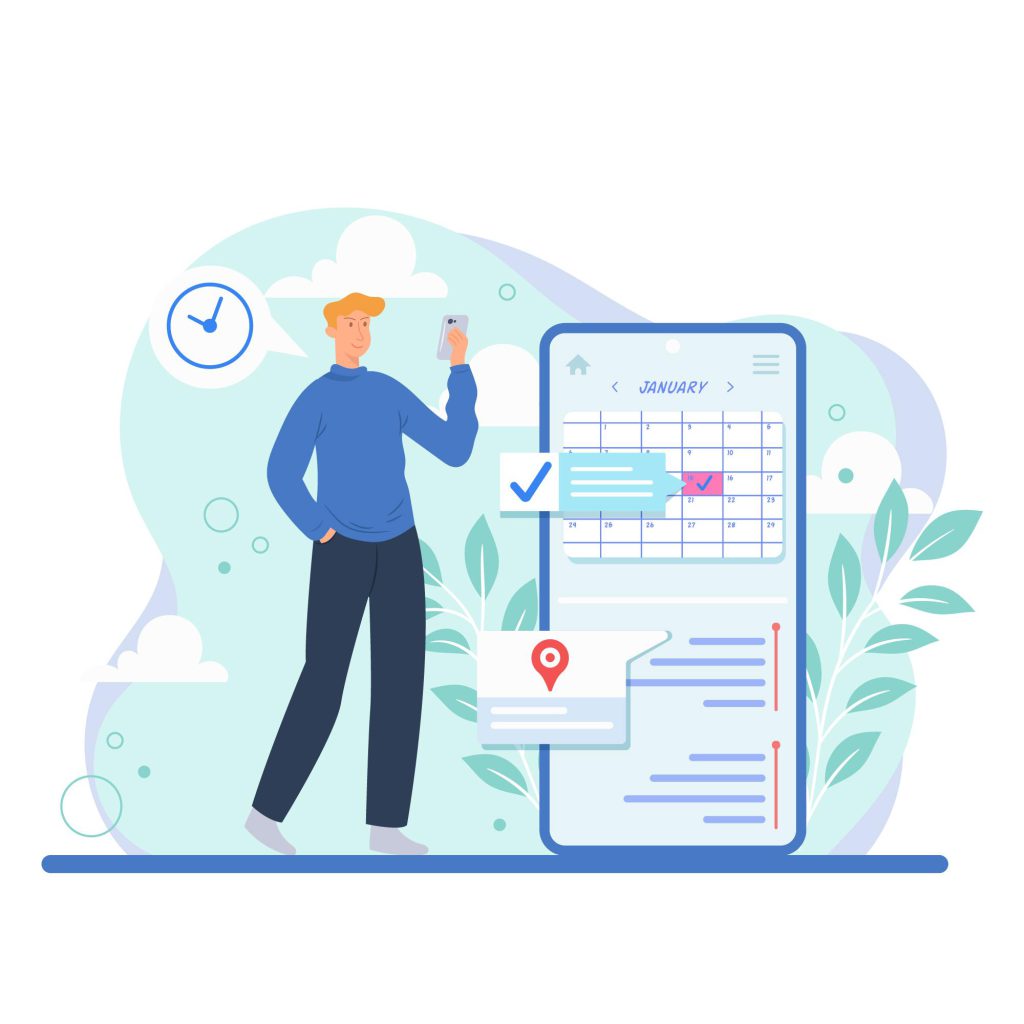
Daily report






Ability to adjust working hours
Automatic calculation of overtime and allowances
Automatic calculation and recording of absences
Importing data from employee time logs
Processing employee working hours
Ability to adjust employee working hours
Employee report




vertime and Allowance Report
Summary report of overtime work, allowances, absences, and tardiness.
Ability to generate monthly/yearly summary reports.
Accounting report of employee working hours, absences, leaves, and tardiness.
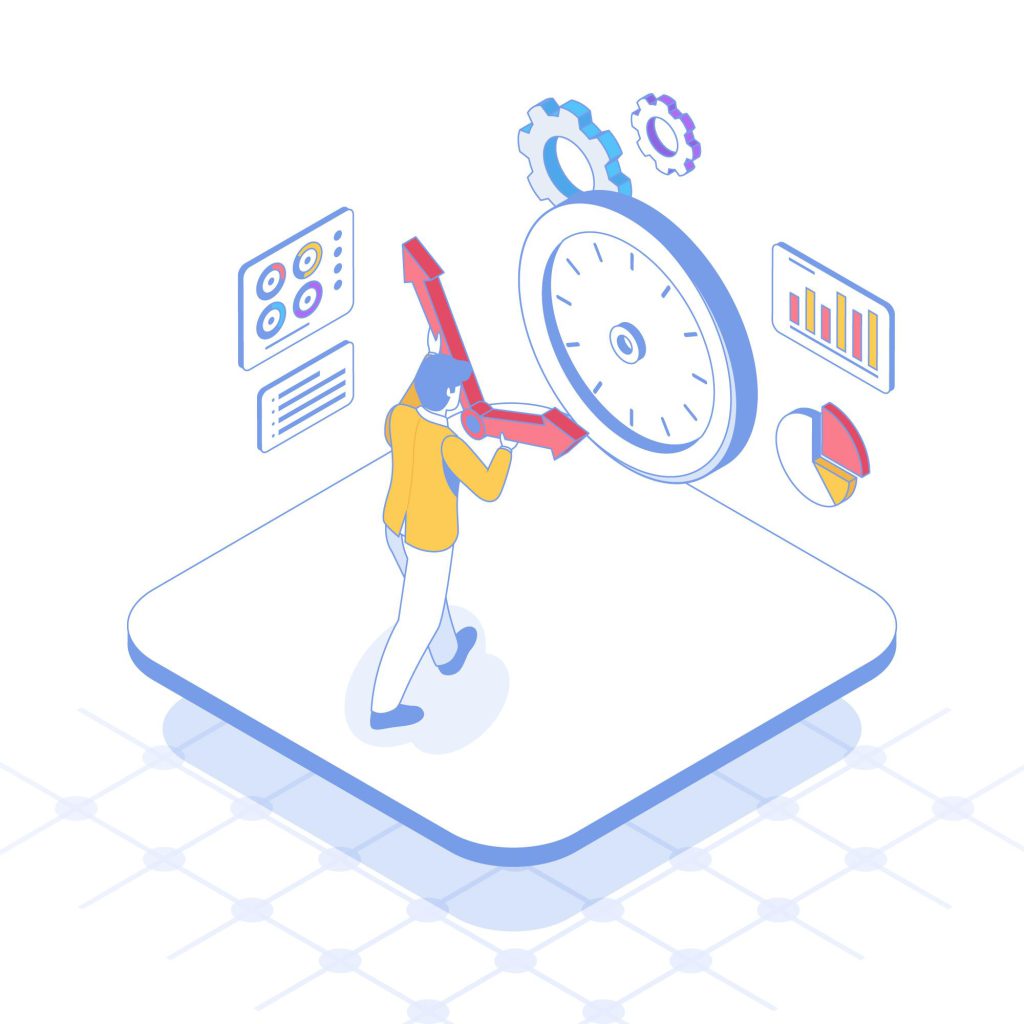
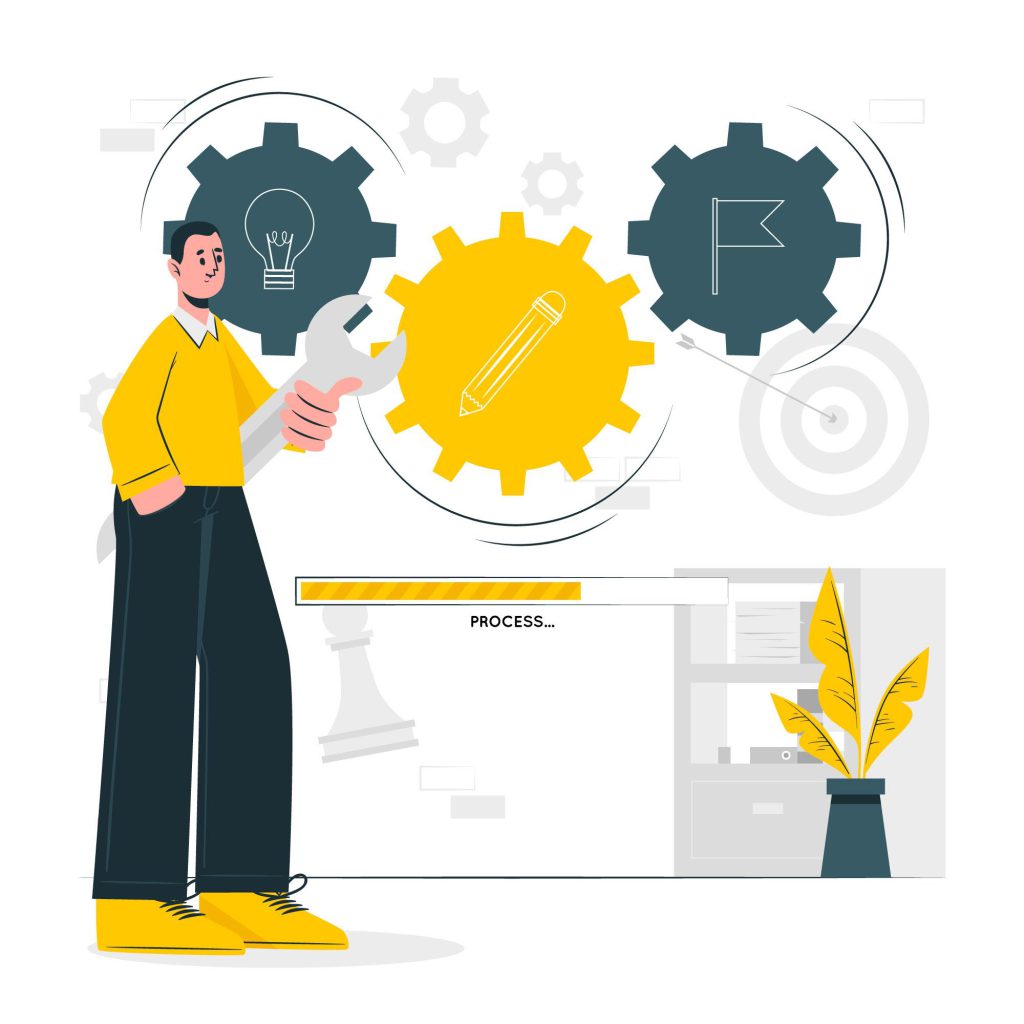
Program configuration













Set working hours and lunch breaks.
Set company holidays and number of leave days.
Establish conditions for deducting extra money in case of tardiness.
Automatically set meal allowances and overtime pay for employees.
Assign employees to work during designated time slots.
Set basic working hours for each employee.
Select specific working days for each employee.
Decide whether an employee’s barcode will match their employee code.
Set up employees’ annual leave schedules within the organization.
Specify leave entitlements for each employee for different types of leave.
Define varying calculation periods for each employee’s overtime.
Establish conditions for calculating late penalties.
Enable automatic data integration with the payroll system.
How good is an employee time management program?

Save time and money

Easy to use, convenient, fast